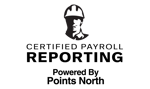A certified payroll report is a specially formatted payroll report, consisting of two pages.
In this blog and article we will be giving you our best advice for reporting your certified payroll. We offer CPR software to help you save time and ensure that your report is done correctly without penalties. 

Why certified payroll reports are required?
Any business or contractor that works a government funded job is required to pay employee's and their workers a prevailing wage, sometimes called the Davis Bacon wage. This is when you'll need to submit a Certified Payroll Report on a consistent basis to show proof that you're being compliant with the government requirements. When is comes to paying your employee's it's very important that you keep all records, time sheets and track of wages.What makes it a certified payroll report?
A Certified Payroll Report - will contain all the information regarding your employee's that have worked on the job, time spent on the job and how much you've paid them as a company. Below is a list of what you must include:- Many states have developed their own "state-specific" requirements that have been derived from the Federal format for construction projects funded solely with state dollars. The WH-347 will still be required on federally funded projects. View our state report samples here.
- To further complicate matters, 24 states have multiple reporting requirements, each administered by a different agency or organization; or have implemented electronic filing requirements with on-line compliance programs such as LCPtracker, MyLCM, Elation Systems, AASHTO Trns*port, etc.
- Statement of Compliance - this contains certain legal language and requires the original signature of a company official who is signing this document under penalty of perjury.
- Since 1931, many states have enacted their own prevailing wage laws (commonly called Little Davis-Bacon) with their own certified payroll reporting requirements to ensure that contractors are in compliance:
- 14 states follow the reporting requirements of the U.S. Department of Labor - Wage & Hour Division and require the filing of the Federal (USDOL) Form WH-347 - OR - suitable alternative.
Common certified payroll report mistakes
Certified Payroll/Prevailing Wage services can be complex and varies by state. Learning how to avoid the following mistakes and submit the reports properly the first time will benefit you and your company.- Your reports are rejected as inadequate or incomplete – you may not have submitted the proper form or some of the required information is missing. You’ve been told that you need to correct the forms and resubmit them by a new deadline or your company, and the General Contractor, will have to wait longer to receive payment. Delayed payments have a negative affect on everyone’s cash flow. The Labor Standards Clause of the final contract (and the bid package) for each job usually provides you with a sample of the certified payroll reporting form that you will be required to submit; it will also inform you if you are required to file your reports electronically.
- You didn’t pay your employees prevailing wage and you didn’t submit certified payroll reports – you’ll need to make wage restitution to your employees to bring their rate of pay up to the prevailing wage rate required on the job and then you’ll need to submit ALL of the certified payroll reports within 30 days from the time that the General Contractor was notified. Payments to both your company and the General Contractor can be delayed. The requirement to pay prevailing wages and submit certified payroll reports is included and usually discussed in the Labor Standards Clause of the bid package and the final contract.
- You didn’t pay your employees the rate of pay listed in the Wage Decision – you’ll need to make wage restitution to your employees, provide proof of the wage restitution, and submit corrected certified payroll reports within 30 days from the time that the General Contractor was originally notified. A Wage Decision is a listing of all the different Work/Trade Classification and minimum wage rates (base PLUS fringe) that must be paid to anyone performing work on the jobsite. Some Wage Decisions cover several counties and/or types of construction (residential and commercial) and can be difficult to read – in instances such as this, the Contract Administrator may prepare a Project Wage Rate Sheet or issue a Wage Bulletin, which will only show the Work/Trade Classifications and wage rates for a specific project. The Wage Decision is found in the Labor Standards Clause of the bid package and the final contract.
- Your employees Work Classifications do not match those listed on the Wage Decision – you’ll need to correctly classify your employees according to the Work/Trade Classification found on the Wage Decision, and quite possibly make wage restitution to your employees. You’ll need to provide proof of any wage restitution, if applicable, and provide corrected certified payroll reports within 30 days from the time that the General Contractor was originally notified. Each employee must be classified and paid accordingly, based on the type of work they are performing. If the Wage Decision doesn’t contain the correct Work Classification; a written request must be submitted. The written request must identify the Work Classification that is missing, recommend a wage rate, and provide a description of the actual work being performed. This written request should be submitted/discussed at the bid qualification meeting.
- Your reports have incorrect computations, unclassified “Other Withholdings”, or do not indicate how the fringe benefit portion of the prevailing wage is paid – you will need to submit corrected reports within 30 days of the date that the General Contractor was originally notified. While these items may seem trivial, they are all part of the requirements of certified payroll reporting. Always check the “math” on the final reports before submitting them, for example, the Federal WH-347 certified payroll report should match the employees paycheck exactly for gross wages ALL jobs, withholdings and net wages paid for the week, even if you use a software program to generate your reports you should verify that these numbers match before you submit the reports.
Processing Payroll Requirements
Processing payroll requires these steps:- Gather information: When you hire a new employee, you need the worker’s name, social security number, and their annual salary or hourly rate. Each employee fills out a W-4 to determine withholding amounts for taxes.
- Net pay: Each pay period, you subtract tax withholdings (and possibly benefit withholdings) from gross pay to compute net pay.
- Payments: You pay employees via direct deposit, or by issuing a physical check.
- Withholding amounts: You must send federal and state withholding dollars to the proper entity, and submit tax reports that document the withholdings for each employee.